|
1. Add Task
(1) Add task by
Coojah 6
CooJah 6 can capture all HTTP request packets
sending out by your system. MMS, RTSP, RTMP
protocols are also supported. The captured URLs
and other request information are listed on the
interface. You can right-click on a URL. An
context menu will popup as below:
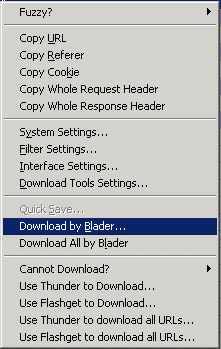
Fig1 CooJah 6 Context Menu
Selecting "Download by Blader" item will add one
or more URLs to task list. And selecting
"Download All by Blader" can add all URLs in
current CooJah filter page to the task list.
Then New Task dialog
will popup.
(2)
Add Single Task
(3) Add
Batch Task
(4) Import
Task from File
2.
Skills
(1) When downloading, you'd better not close
or even not refresh the web pages. That is
because some cookies are related to process.
Once network clients such as IE are closed, the
cookie may lost its effect. And in some website
situation, the URL is dynamic. Refresh operation
will make the URL captured invalid too.
(2) When the
 appeared at the head of one task, it means some
error occurs. You can see its property and find
the failure reason from "Other Information" tab.
appeared at the head of one task, it means some
error occurs. You can see its property and find
the failure reason from "Other Information" tab.
|





