|
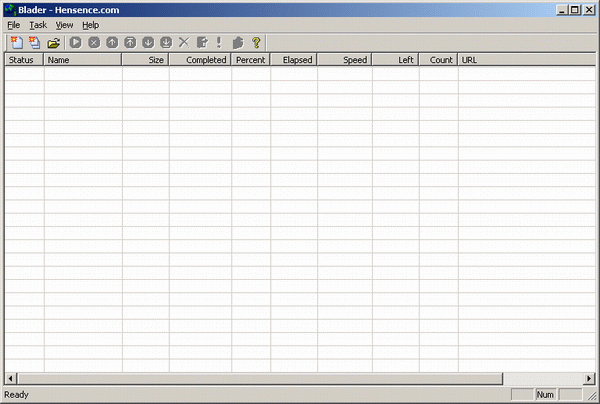
Blader
is a network download tool that supports HTTP protocol. It has basic download
tool functions like download and download management. It supports downloading
files in several parts and can resume last breaking position. Comparing to other
download tools, the biggest advantage is that you can specify the cookie in HTTP
header. Some websites use referer and cookie to avoid downloading. So Blader can
download those files cannot be downloaded by other tools. You can fully
customized the whole HTTP request headers.
Blader can be used separately, you have to specify some task
information manually such as URL, Referer, Cookie etc. The interface of add task
is as below.
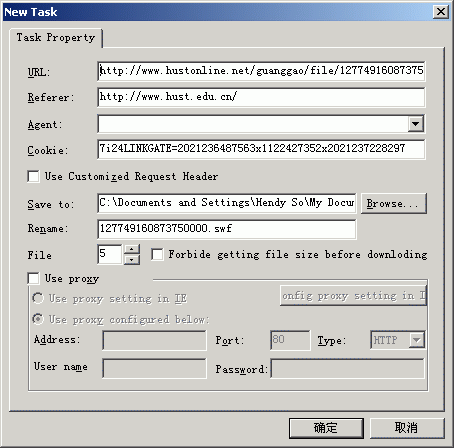
If you
choose "Use Customized Request Header", the interface will be like this:
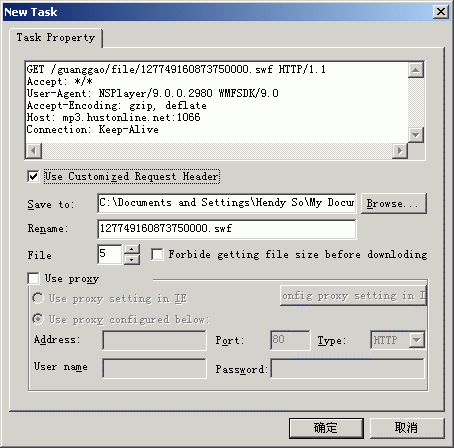
Please notice that, if you are not familiar with HTTP
protocol, you should not edit the customized request header manually. It is
highly recommended that you use CooJah to capture URLs with whole request
headers and added them as task to Blader.
Blader can be
integrated with CooJah 6. You can start Blader from the
Tools Menu. Also you can right click on
the URLs and select "Download by Blader" from the
Context Menu. Blader will be started
automatically and the URL, Referer, Cookie info. are also added to Blader.
Suggestion: Do not close the clients such as web
browser when downloading files with cookie info
by Blader.
When
downloading Tough
URLs, do remember to check the "Use Customized Request Header" and "Forbid
getting file size before downloading" options.
Please visit
Blader's Homepage for details.
MediaBox is an upgraded
version of CooJah and emphazes audio/video
resources detection and download. It is much
more powful and compatible. New version of
Blader is also a part of MediaBox.
Learn More>>
|





