|
Select "System
Settings" command from
View Context Menu or select "Filter Settings" from
Tabs Context Menu or click
 button in the toolbar, you can access filter settings.
button in the toolbar, you can access filter settings.
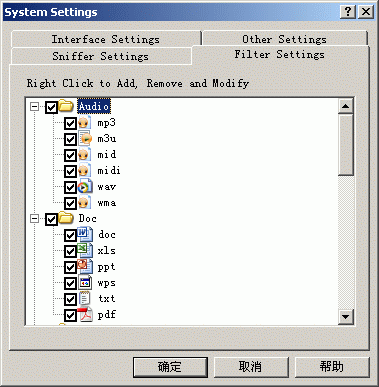
CooJah can filter or classify result URLs by file extension name. In the image
show above, the root item with at least 1 sub item checked will be shown as a
tab in the main interface. A demo shows as below.
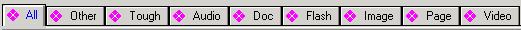
|





