|
This dialog can be accessed by
clicking Interface Settings in the view area
Context Menu.
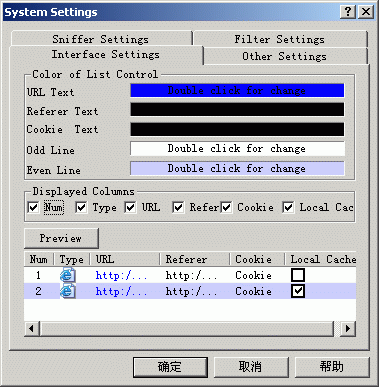
Here you can set
font style, font color, background color of the
Report control and fields of it. Double click
color bolds can change colors and click the
Preview button for preview. Click OK to save
your changes and the display effects will be
applied for all views.
|





