|
Using URL
preview function, you can preview the URLs quickly. The contents that can
previewed include image, web page, Flash, audio, video and so on. Image preview
effect is as below.
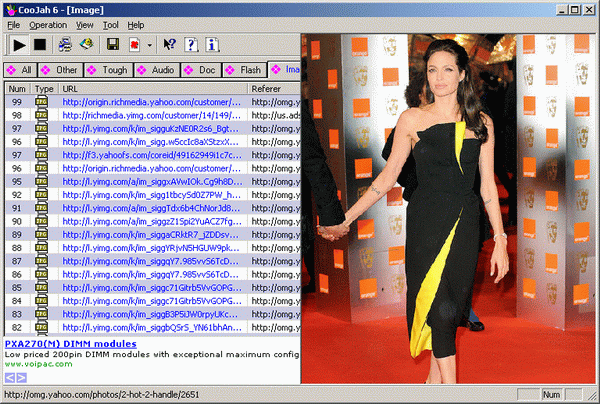
When you press the CTRL key and
meantime move mouse to the URL, a popup window at the right of CooJah shows the
preview. If no mouse activity, the window will slide to disappear slowly. If you
click on the area other than preview window, it will disappear immediately. Other information: For flash and web page preview, the
original URL is used. If corresponding URL has a local copy on the disk, local
copy is used. For image preview, viewpic.htm script, under Resources folder, is
used. The IMAGESRC is replaced for image path. For rm/ram/rmvb preview, realplay
software is used. viewrm.htm scprit is used for playing control. For other audio
and video preview, such as mp3, avi, windows media player is used. viewmp.htm
script is used for control. To find out the file type of a URL, FilClass.ini is
used. In this file, I listed some common file type class. You can edit it
yourself.
|





